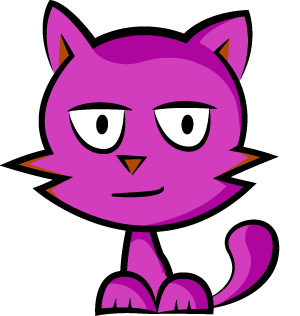Creation of a chat
Part 1 – Hello
- Install NodeJS LTS
- In your project directory, add a package.json file
{
"name": "Chat",
"version": "0.0.1",
"private": true,
"scripts": {
"start": "node index.js"
},
"dependencies": {
"express": "4"
}
}
- copy the following code in a index.js file
var port = 3000;
var hostname = 'localhost'
var express = require('express');
var http = require('http');
var app = express();
var server = http.createServer(app);
app.get('/', function(req, res){
res.send('Hello world');
});
server.listen(port,hostname, function(){
console.log("Mon serveur fonctionne sur http://"+ hostname +":"+port);
});
npm install
npm start
- test the display using the browser navigateur http://localhost:3000
Part 2 – HTML file
- change the url / call to allow the display of an HTML file
app.get('/', function(req, res){
res.sendFile(__dirname + '/index.html');
});
<!doctype html>
<html>
<head>
<title>Chat NodeJs</title>
<style>
* { margin: 0; padding: 0; box-sizing: border-box; }
body { font: 13px Helvetica, Arial; }
form { background: #000; padding: 3px; position: fixed; bottom: 0; width: 100%; }
form input { border: 0; padding: 10px; width: 85%; margin-right: .5%; }
form button { width: 14%; background: rgb(130, 224, 255); border: none; padding: 10px; }
#messages { list-style-type: none; margin: 0; padding: 0; }
#messages li { padding: 5px 10px; }
#messages li:nth-child(odd) { background: #eee; }
</style>
</head>
<body>
<ul id="messages"></ul>
<form action="">
<input id="m" autocomplete="off" /><button>Envoyer</button>
</form>
</body>
</html>
Part 3 – Receive events
npm install socket.io
var port = 3000;
var hostname = 'localhost'
var express = require('express');
var http = require('http');
var app = express();
var server = http.createServer(app);
var io = require('socket.io')(server);
app.get('/', function(req, res){
res.sendFile(__dirname + '/index.html');
});
io.on('connection', function(socket){
console.log('un utilisateur est connecté');
socket.on('disconnect', function(){
console.log('utilisateur déconnecté');
});
});
server.listen(port,hostname, function(){
console.log("Mon serveur fonctionne sur http://"+ hostname +":"+port);
});
- add this code before <body>
<script src="/socket.io/socket.io.js"></script>
<script>
var socket = io();
</script>
- test your page and look at the server console
- refresh the page and look at the console
Part 4 – Retrieve the message
<script src="/socket.io/socket.io.js"></script>
<script src="https://code.jquery.com/jquery-1.11.1.js"></script>
<script>
$(function () {
var socket = io();
$('form').submit(function(e){
e.preventDefault(); // prevents page reloading
socket.emit('chat message', $('#m').val());
$('#m').val('');
return false;
});
});
</script>
- in index.js modify io.on with
io.on('connection', function(socket){
console.log('a user connected');
socket.on('disconnect', function(){
console.log('user disconnected');
});
socket.on('chat message', function(msg){
console.log('message: ' + msg);
});
});
- test your page and look at the server console
Part 5 – Send to all
socket.on('chat message', function(msg){
console.log('message: ' + msg);
io.emit('chat message', msg);
});
<script>
$(function () {
var socket = io();
$('form').submit(function(e){
e.preventDefault(); // prevents page reloading
socket.emit('chat message', $('#m').val());
$('#m').val('');
return false;
});
socket.on('chat message', function(msg){
$('#messages').append($('<li>').text(msg));
});
});
</script>
- test the chat with 2 pages.
Part 6
- Add the users’ names (socket.emit and socket.on)
- Inform the users that somebody disconnected (socket.emit)
- See who is writing
- See who is online